How Smart Air Purifiers Can Transform Your Home Environment
I’d like to share this with you. Imagine creating a home environment with clean and fresh air, free from pollutants, allergens, and harmful particles. Smart air purifiers make this a reality, offering advanced features that enhance air quality, convenience, and health. We’ll explore the top smart air purifiers on the market and discuss how to set them up, along with some tips to maximize their benefits.
Why Choose a Smart Air Purifier?
Smart air purifiers are transforming the way we think about indoor air quality. These devices filter out pollutants and allergens and offer advanced features for convenience and control. Here’s why you should consider adding one to your home.
Improved Air Quality
Smart air purifiers are engineered to eliminate many airborne pollutants such as dust, pollen, smoke, and pet dander. Some models also have the ability to remove harmful bacteria and viruses, which can improve the overall air quality in your home. These devices continuously monitor the air and adjust their settings automatically to ensure optimal purification. Incorporating smart devices like these into your home can greatly improve your overall well-being.
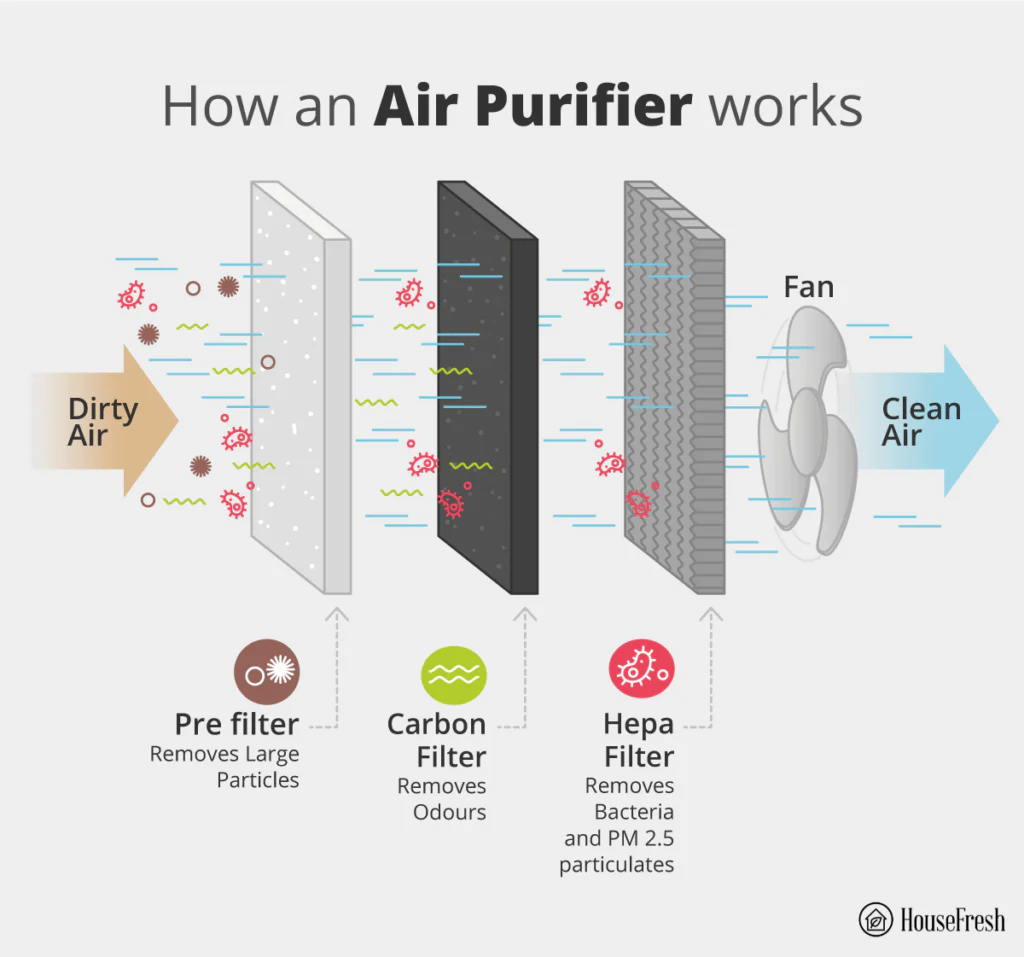
Convenience and Control
One of the main advantages of smart air purifiers is the ability to control them remotely via smartphone apps or voice commands. This means you can adjust settings, check air quality, and receive maintenance alerts from anywhere. Whether you’re at home or away, you have complete control over your indoor air quality.
Health Benefits
Cleaner air can bring numerous health benefits, particularly for those with allergies, asthma, or other respiratory conditions. Smart air purifiers can help alleviate symptoms and improve overall respiratory health by reducing exposure to airborne irritants.
Top Smart Air Purifiers on the Market
Choosing the right smart air purifier can significantly affect your home’s air quality. Here are some of the top models available:
Dyson Pure Cool
The Dyson Pure Cool combines powerful air purification with a sleek design. It features real-time air quality monitoring, a HEPA filter, and integration with smart home systems like Alexa. This purifier also doubles as a fan, making it a versatile addition to any room.

Dyson Pure Cool
Levoit LV-PUR131S
The Levoit LV-PUR131S is known for its affordability and effectiveness. It offers remote control, real-time air quality feedback, and a three-stage filtration system. This model is ideal for bedrooms and smaller living spaces.

Levoit LV-PUR131S
Coway Airmega 400S
The Coway Airmega 400S is perfect for larger spaces, with a high CADR rating and smart modes that adjust based on air quality. It connects to a mobile app for remote control and provides detailed air quality reports.

Coway Airmega 400S
Honeywell Insight HPA5250BC
The Honeywell Insight HPA5250BC efficiently purifies air in large rooms and features a smart display for easy operation. It also offers convenient filter replacement for hassle-free maintenance.

Honeywell Insight HPA5250BC
How to Set Up and Use a Smart Air Purifier
Setting up a smart air purifier is straightforward. Follow these steps to get started:
Installation Guide
- Unbox and Place
- Unbox your air purifier and place it in a central location for optimal air circulation.
- Plug In and Power On
- Plug the device into an outlet and turn it on.
- Download the App
- Download the corresponding app on your smartphone.
- Connect to Wi-Fi
- Follow the app instructions to connect the air purifier to your Wi-Fi network.
- Customize Settings
- Use the app to set your preferences, such as fan speed and purification modes.
Creating Schedules and Automations
Once your air purifier is set up, you can create schedules and automations for optimal performance:
- Managing Daily Schedule:
- Make the most of your air purifier by setting it to operate faster during peak allergy seasons or when pollution levels are high. This will ensure that the air in your home stays clean and fresh, offering relief during allergy season and times of increased pollution.
- Activating Night Mode:
- Ensure a peaceful night’s sleep by scheduling your purifier to transition to a quieter mode. This will allow you to rest undisturbed while enjoying the benefits of clean air.
- Creating Custom Automations:
- Use the app’s functionality to create custom automations tailored to air quality readings or specific times of the day. You can set your purifier to adjust its operation based on real-time air quality data or scheduled times, maximizing its effectiveness while catering to your specific needs.

Integrating with Other Smart Home Devices
Smart air purifiers can be seamlessly integrated with other smart home devices to enhance your living environment:
Smart lighting
Adding smart light bulbs to your bedroom can change your room’s vibe. It makes everything more comfy and convenient and saves energy. By picking the perfect bulbs, setting them up just right, and connecting them with other smart gadgets, you can create a lighting setup that’s just perfect for you
Smart Plugs and power strips
Don’t forget to consider integrating smart plugs and power strips into your bedroom. Doing so could really transform the way you experience your living space. This setup offers enhanced convenience, improved energy efficiency, and better device control. These gadgets act as versatile tools, seamlessly integrating with other smart home products to create a personalized and responsive environment.
Smart Thermostats
Sync your air purifier with smart thermostats for optimal air quality and energy efficiency. For instance, you can set the purifier to run when the HVAC system is active, ensuring clean air is circulated throughout your home. Learn more in our article on smart thermostats.
Smart Speakers and Displays
You can control your air purifier using voice commands with smart speakers and displays. For instance, you can ask Alexa to change the purifier’s settings or to check the air quality. This makes managing the air quality in your home environment more convenient.
Tips for Maximizing Your Smart Air Purifier
To get the most out of your smart air purifier, consider these tips:
Optimal Placement
Place your air purifier in locations that maximize its efficiency and coverage. Ideal spots include:
- Living Room: Central location for high-traffic areas.
- Bedroom: Near the bed for improved sleep quality.
- Home Office: Ensuring a clean and comfortable work environment.
Maintenance Tip
Regular maintenance is essential for keeping your air purifier running efficiently:
- Filter Replacement: Check the manufacturer’s guidelines for filter replacement schedules and set reminders.
- Cleaning: Regularly clean the exterior and sensors to prevent dust buildup.
- App Updates: Keep the app updated to ensure you have the latest features and improvements.
Conclusion
Integrating a smart air purifier into your home can transform your living environment, offering enhanced air quality, health benefits, and convenience. These devices act as versatile tools, seamlessly integrating with other smart home products to create a personalized and responsive atmosphere. Whether you’re improving air quality for health reasons or simply enhancing comfort, smart air purifiers provide endless possibilities.

Dyson Pure Cool Review: The Smart Air Purifier You Need
It’s really important to keep the air we breathe at home clean and healthy, don’t you think? The Dyson Pure Cool smart air purifier is designed to ensure that the air in your home is of the highest quality. It uses advanced technology to remove impurities and keep the air fresh and clean. So, you…

Sonos One Review: The Ultimate Smart Speaker for Music Lovers
Sonos One is this amazing smart speaker that totally rocks! It’s designed to give you top-notch sound and play really nicely with all your smart home gadgets. Whether you’re a music buff or need a solid speaker, Sonos One is there to take your listening game to the next level. In my review, we’ll dig…

Google Nest Hub Review: Your Ultimate Smart Home Assistant
The Google Nest Hub is an advanced smart display incorporating Google Assistant and a user-friendly touchscreen interface. This innovative device seamlessly integrates with various smart home devices, allowing for comprehensive control and monitoring. In addition, it provides detailed and real-time weather updates and offers a wide array of entertainment options, making it an essential addition…

Review of the Amazon Echo Show 8: An Ideal Smart Display Solution for Your Home
The Amazon Echo Show 8 is a versatile smart display that combines the power of Alexa with a vibrant HD screen, making it an ideal addition to any modern home. Whether you want to control your smart home devices, make video calls, or enjoy multimedia content, the Echo Show 8 promises to deliver a seamless…

Sengled Smart Bulb Review: A Smart Choice for Your Home Lighting Needs
Smart lighting is essential to modern homes, providing convenience, energy savings, and enhanced ambiance. Sengled, a renowned name in the smart lighting industry, offers an impressive range of smart bulbs. The Sengled Smart Bulb promises to deliver quality, functionality, and affordability. But is it the right choice for your home? Why Choose Sengled Smart Bulb?…

LIFX A19 Smart LED Light Bulb Review: Is It the Right Choice for Your Home?
Introduction Smart lighting is really changing the way we think about home automation. LIFX, a company known for its innovative and high-quality products, is leading the charge in this space. Their flagship offering, the LIFX A19 Smart LED Light Bulb, promises to bring vibrant color, exceptional brightness, and smart functionality to your home. But is…





3 Comments
Comments are closed.