Google Nest Hub Review: Your Ultimate Smart Home Assistant
The Google Nest Hub is an advanced smart display incorporating Google Assistant and a user-friendly touchscreen interface. This innovative device seamlessly integrates with various smart home devices, allowing for comprehensive control and monitoring. In addition, it provides detailed and real-time weather updates and offers a wide array of entertainment options, making it an essential addition to any modern home that aims to streamline daily tasks and enhance user experience.
Why Choose Google Nest Hub?
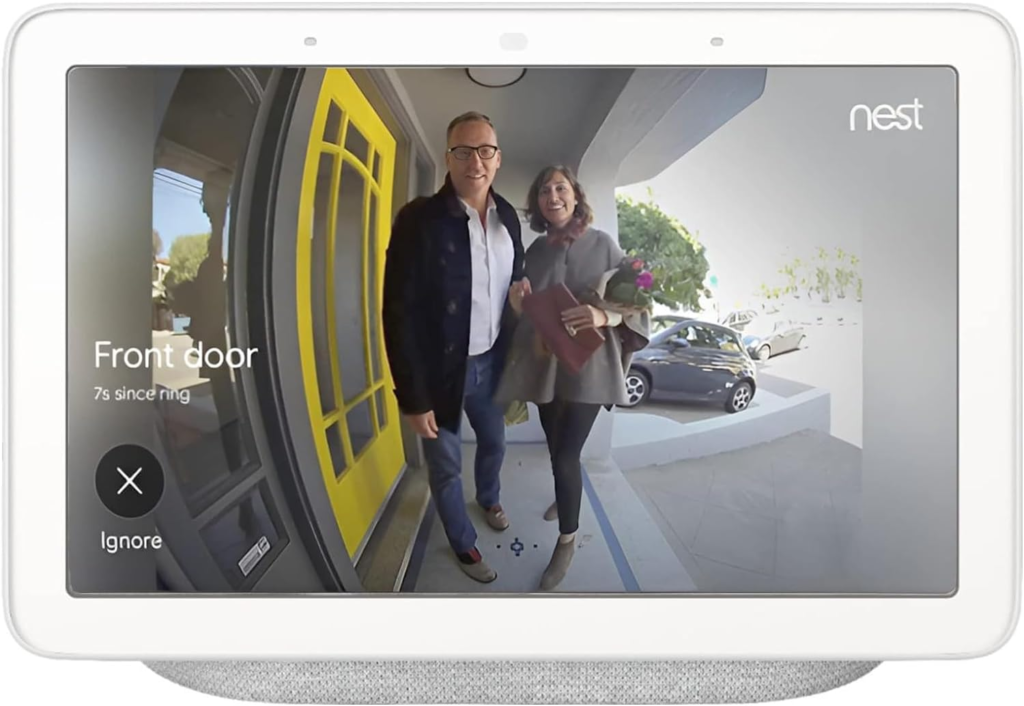
Google nest hub
Brand Overview
Google’s smart home ecosystem is a leading force in modern home automation and is known for its consistent innovation and reliability. The Nest Hub, a key component of Google’s wide range of smart devices, effectively integrates with other connected devices to deliver a comprehensive, user-focused smart home experience. Boasting a diverse range of features and an intuitive interface, the Nest Hub showcases Google’s dedication to improving daily life through smart technology.
Key Features
Display and Design
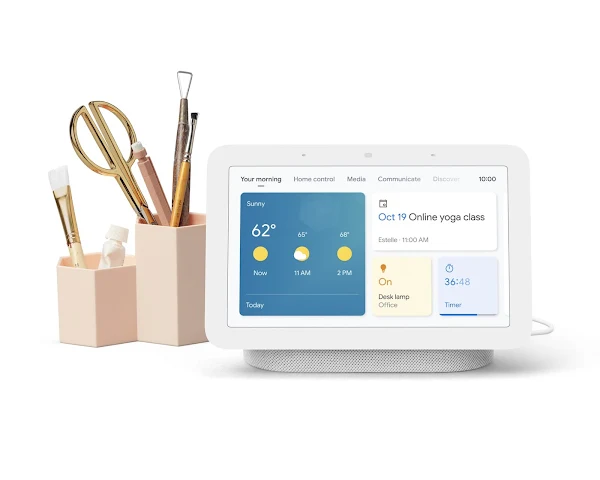
The Google Nest Hub features a 7-inch touchscreen display that delivers vibrant visuals, perfect for viewing photos, streaming videos, or following recipes. Its sleek, minimalist design allows it to blend effortlessly into any room. The Ambient EQ light sensor adjusts the screen brightness based on the lighting in your environment, ensuring optimal visibility at all times. According to Digital Trends, the Nest Hub’s design is functional and aesthetically pleasing.
Audio Quality
The Nest Hub has a full-range speaker that offers clear and balanced audio. Whether you’re streaming music from services like Spotify, YouTube Music, or Pandora, the Nest Hub ensures an enjoyable listening experience. The device’s audio capabilities make it a versatile addition to your home entertainment setup. What Hi-Fi? praises the Nest Hub’s sound quality, especially for its size.
Smart Home Integration
The Nest Hub integrates effortlessly with other Google Assistant-enabled devices as part of the Google Assistant ecosystem. You can use it to control smart home gadgets such as lights, thermostats, and Smart Security, creating a connected and convenient home environment. Smart home technology is continuously evolving, as detailed in this PCMag article.
Installation and Setup
Easy Setup Process
Setting up the Google Nest Hub is straightforward. Plug in the device, follow the on-screen instructions to connect to your Wi-Fi network, and sign in to your Google account. The initial setup also includes prompts to customize your device settings and preferences. For detailed setup instructions, refer to the Google Nest Hub support page.
Connectivity
The Nest Hub supports Wi-Fi and Bluetooth connectivity, allowing you to pair it with other devices such as smartphones, tablets, and Bluetooth speakers. This flexibility enhances its functionality and ensures it fits seamlessly into your existing tech ecosystem.
The Nest Hub: Features and Benefits
Google Assistant Capabilities
With Google Assistant built-in, the Nest Hub offers voice control for hands-free operation. You can ask Google to play music, set alarms, check the weather, and control smart home devices. Integration with Google services like Google Calendar, Google Photos, and Google Maps enhances the device’s versatility and convenience.
Visual and Voice Match
The Nest Hub offers users personalized information through its Visual and Voice Match technology. The device recognizes individual voices and faces, providing tailored responses based on the user’s preferences and activity history. This feature ensures that everyone in your household gets a personalized experience. More about this can be found on Android Central.
Entertainment and Media

The Nest Hub supports various streaming services, including Netflix, Hulu, Disney+, and YouTube, allowing you to watch your favourite shows and movies directly on the device. Additionally, it can serve as a digital photo frame, displaying a rotating selection of your favorite photos from Google Photos. TechHive highlights the Nest Hub’s entertainment capabilities as a key feature.
Customizable Settings
Personalizing your Nest Hub is simple. You can customize the home screen with your favorite widgets, set up routines for automated tasks, and adjust the display brightness to suit your environment. These features ensure the device fits perfectly into your daily routine.
Performance and User Experience
User Reviews
Users praise the Nest Hub for its intuitive interface, versatile functionality, and seamless integration with Google services. Common compliments include its effectiveness as a smart home hub and its user-friendly design. Some users, however, have noted a desire for improved audio quality for music playback. Overall, the Nest Hub receives high marks for its balance of features and ease of use.
Personal Experience
Having used the Google Nest Hub in my home, I can attest to its practicality and convenience. The ability to control smart home devices, receive personalized information, and enjoy multimedia content from a single device has significantly enhanced my daily routine. For instance, integrating it with my smart speakers and displays for the bedroom allows me to manage my morning routine effortlessly.
Comparison with Competitors
Nest Hub vs. Echo Show 8
The Echo Show 8 from Amazon features a larger 8-inch screen and superior audio quality, making it a strong competitor. However, Nest Hub stands out because of its seamless integration with Google services and intuitive user interface. Both devices offer excellent functionality, but your choice may depend on whether you are more invested in the Google or Amazon ecosystem.
Nest Hub vs. Lenovo Smart Display
The Lenovo Smart Display offers features similar to those of the Nest Hub, including a touchscreen interface and Google Assistant integration. However, the Nest Hub’s compact design and Ambient EQ light sensor give it an edge in terms of aesthetics and usability. For a detailed comparison, Wirecutter provides insights into how these smart displays compare.
Benefits of Using Google Nest Hub
Enhanced Home Management
The Nest Hub simplifies daily tasks by providing a centralized hub for managing smart home devices. Whether you need to adjust the thermostat, check security cameras, or control lighting, the Nest Hub makes home management effortless.
Security Features
Integration with security cameras and doorbells allows the Nest Hub to function as a security monitor. You can view live feeds, receive alerts, and even communicate with visitors at your door through connected devices, enhancing your home security. This Lifewire article explains how smart displays like the Nest Hub enhance home security.
The Google Nest Hub is an excellent choice for anyone looking to enhance their smart home setup. Its vibrant display, intuitive interface, and extensive smart home integration make it a versatile and valuable addition to any home. Whether you’re tech-savvy or new to smart home technology, the Nest Hub offers a user-friendly experience that can transform your home environment.
FAQ
What can the Google Nest Hub do?
The Google Nest Hub is a versatile device capable of tasks such as media playback, video streaming, video calling, smart home device control, photo display, and weather updates. It integrates with Google Assistant, allowing for seamless voice command functionality.
How do I set up the Google Nest Hub?
Setting up the Nest Hub involves plugging in the device, connecting to Wi-Fi, and following the on-screen instructions. You must sign in to your Google account and customize your settings. Detailed setup instructions can be found on the Google Nest Hub support page.
Can I use the Nest Hub for video calls?
The Nest Hub allows you to make video calls using Google Duo and other supported apps. This convenient feature enables you to stay in touch with your loved ones through high-quality video calls, ensuring that you can connect with family and friends easily and seamlessly.
Is the Nest Hub compatible with Amazon services?
While the Nest Hub primarily integrates with Google services, you can access some Amazon services through the web browser. However, the Echo Show may be a better choice for full integration with Amazon’s ecosystem.
How does the Nest Hub enhance home security?
The Nest Hub integrates with compatible security cameras and doorbells, allowing you to view live feeds, receive alerts, and communicate with visitors. This makes it a valuable tool for enhancing home security. Find out more about smart home security on Lifewire.
Can I use the Nest Hub as a digital photo frame?
Yes, you can use the Nest Hub as a digital photo frame by displaying photos from Google Photos. You can set it to show a rotating selection of your favorite images.
What streaming services are supported on the Nest Hub?
The Nest Hub supports various streaming services, including Netflix, Hulu, Disney+, and YouTube. You can watch your favorite shows and movies directly on the device.
How do I customize my Nest Hub?
You can customize your Nest Hub by adjusting the home screen widgets, setting up routines for automated tasks, and personalizing the display settings to suit your environment.
Is the Nest Hub worth buying?
The Nest Hub is an adaptable and valuable enhancement to any smart home ecosystem, sporting a vivid display, user-friendly interface, and extensive integration with smart home devices. Its robust features make it a worthwhile investment for those seeking to elevate their smart home experience.
Ready to enhance your home with the Google Nest Hub? Give it a try and experience the difference for yourself. Have you used the Nest Hub or other smart displays? Share your experiences and thoughts in the comments below!








One Comment
Comments are closed.